What’s new in Procreate

Procreate 5.3
Experience hover in Procreate.
Discover a whole new way to interact with Apple Pencil on the all-new iPad Pro. Experience a range of new hover features like Brush Cursor, Gallery Previews, Selections, Brush Size and Opacity Gestures, and more.
Buy NowBrush Control
Perfectly precise.
Experience an enhanced brush cursor, made to blend beautifully with your art. Now you'll see a full-color preview before beginning your stroke, and see how you’re going to erase even before hitting the canvas. For on-the-fly brush control hover over your artwork and adjust the size and opacity with intuitive gestures.

ColorDrop becomes fast and fluid with hover as you attach color to your Apple Pencil before dropping it on your canvas as many times as you like.
Freehand Selections
Select with confidence.
Procreate first transformed Freehand Selection into the most easy-to-use and flexible way to make selections. Now it's even more intuitive and accurate, as Hover with Apple Pencil previews your next move before you commit.

Supercharged by M2.
With optimizations for the all-new iPad Pro featuring the M2 chip, you’ll feel a performance boost of 30% across the board. Filters and adjustments are snappier than ever, 3D Painting even more responsive, making the creative experience our smoothest yet.
New Dimensions
An entirely new way to paint.
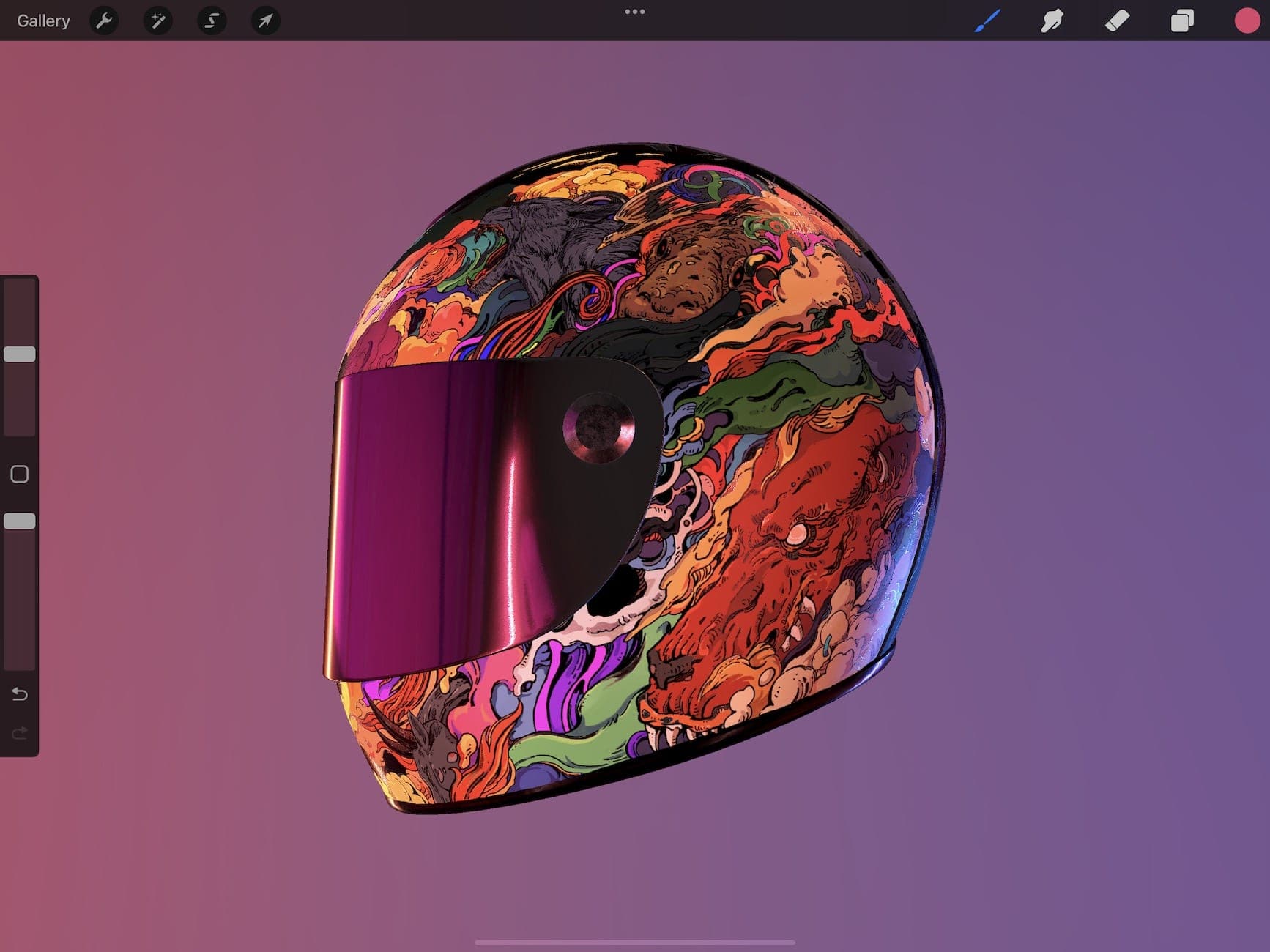
Finishing 3D Models has never been this intuitive or this fun. With all the power of Procreate’s brush engine you can create truly gorgeous textures. Handcraft your own texture maps and then light them, export them, or even bring them to life in AR.
Released in Procreate 5.2
Page Assist
Transform your iPad into a Sketchbook.
Turn on Page Assist to view all your ideas in one easy to navigate sketchbook. Perfect for creating storyboards, comics, or just for getting your ideas down as fast they flow.

PDF Import
Import PDFs conveniently into Procreate — flip through, annotate and export. Use Apple Pencil for the most natural mark up experience on iPad.
QuickMenu Gestures
Make navigating Page Assist as quick as a flick by activating the new Next and Previous Page actions in QuickMenu.
Released in Procreate 5.2