Today Procreate® Pocket, winner of 2018’s iPhone App of the Year Award, brings the full artistic power of Procreate from your iPad to your pocket.
The new Procreate Pocket 3 gains the groundbreaking QuickShape feature, along with Text functionality, Drawing Guides, Liquify Dynamics, Warp and Distort, Layer Export options, animated GIF capabilities, Crop and Resize, Clipping Masks, QuickMenu, Gallery Preview, Shape Selections, Feather, Transform Interpolation, and Brush Set import and export. Procreate Pocket’s user interface has been given a total overhaul, with the result meticulously designed to focus on the canvas.
Procreate’s acclaimed QuickShape does away with the need for complex menus and tool swapping when creating geometric shapes. Instead, draw any shape and watch it ‘snap’ to perfection, forming flawless squares, rectangles, circles, triangles, and polygons.
Now artists can construct entire worlds using perspective, 2D, and isometric Drawing Guides. With Drawing Assist turned on, brushstrokes snap to the chosen guidelines like magic.
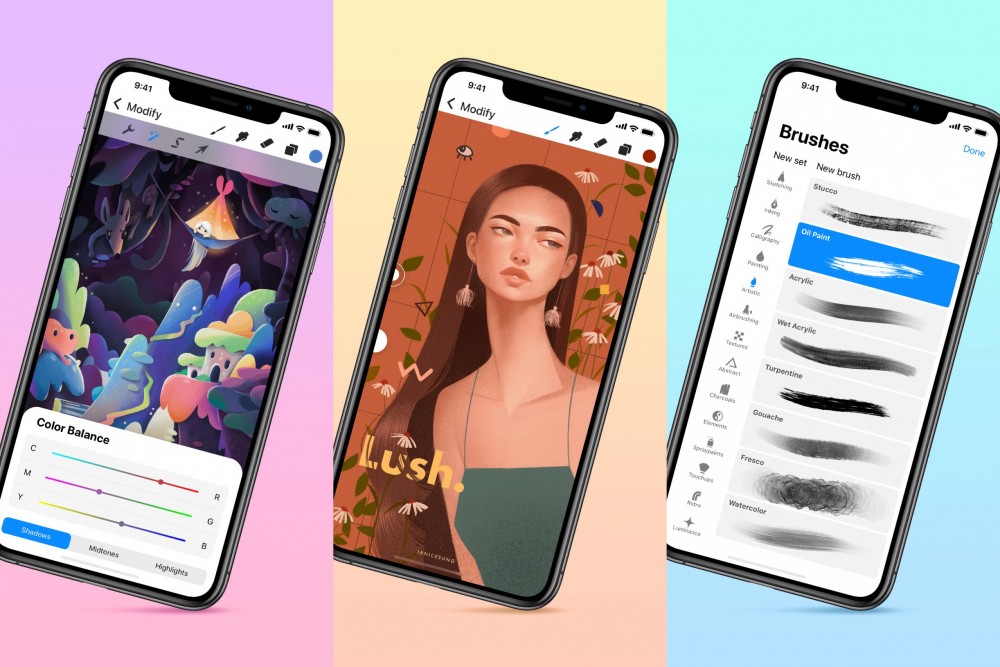
Procreate Pocket 3 comes with a fresh new UI for an improved workflow.
When the work calls for something more stylised, Symmetry mirrors strokes across the canvas live. Artists can customise the results with half, quadrant, and radial settings in mirror or rotational modes, perfect for crafting mind—blowing kaleidoscopic effects.
Powerful Text and Typography tools offer the ability to import fonts and weave type into illustrations and designs.
Elegant controls and powerful customisation options make designing beautiful typography so simple, anyone can do it. Lightning—fast graphics acceleration using METAL means artists experience flawlessly crisp, pixel— perfect vector typography even when zooming, typing, moving or warping text.
Liquify Dynamics can Push, Pull, Expand, Pinch, and Twirl your artwork to perfection. Using the live Reconstruct feature, artists can brush over any part of the effect to roll it back from the slightest tweak to a total undo, leaving the surrounding artwork unchanged. Exclusive Edge and Crystal brushes add fine control and spontaneity, and you can enhance any adjustment with mind—bending Distortion and Momentum.
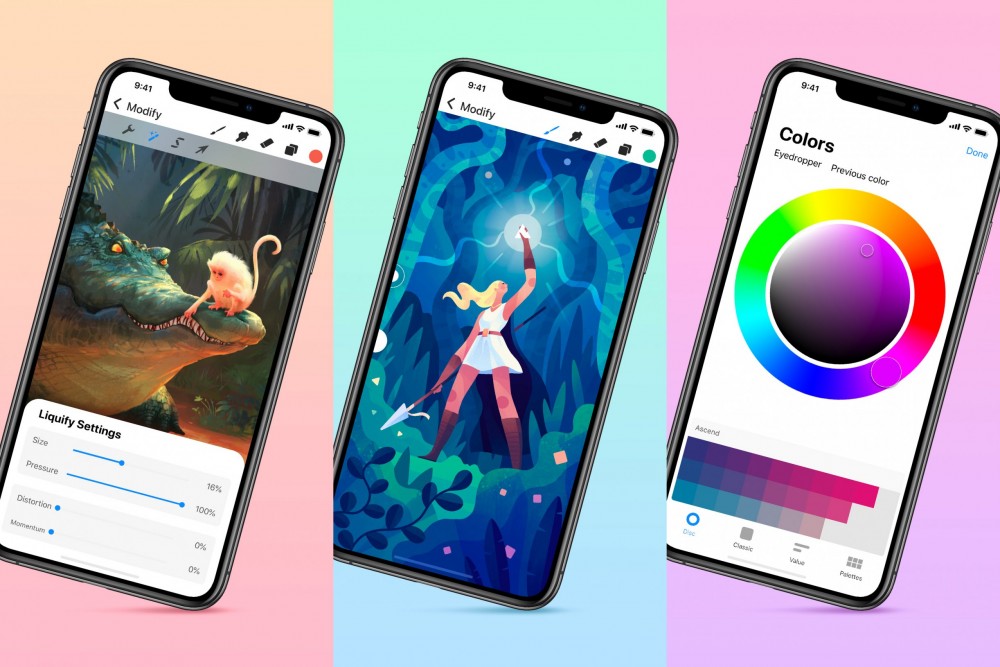
Procreate Pocket 3 boasts liquify, text and more in its latest update.
For precision adjustments, Warp and Distort apply up to 16 nodes to any given part of the canvas, allowing artists to wrap, fold, and curve their artwork.
New Layer Export options include: export layers as a folder of web—ready PNG files, multiple pages in a PDF, or frames of an animated GIF, PNG or MP4. Combined with Procreate Pocket’s expressive brushes and approachable interface, Procreate animation gives everyone from beginners to professionals the power to experiment with motion graphics.
This update is free to existing users, and US $7.99 for new customers. Now that Procreate Pocket has reached feature parity with Procreate, upcoming releases promise to break new ground, bringing extraordinary new creative possibilities to the world’s most portable tool for digital art. The future is bright – and beautiful.